








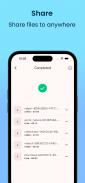
Video to MP3 Converter

Description of Video to MP3 Converter
Video to MP3 Converter is an application designed for the Android platform that allows users to convert video files into audio formats, specifically MP3. This app is known for its simplicity and efficiency, providing an easy way to extract audio from various video formats. Users can download Video to MP3 Converter to enjoy high-quality audio tracks from their favorite videos directly on their mobile devices.
The application supports a range of video formats, including MP4, MKV, FLV, AVI, and WMV. This versatility enables users to work with a variety of media files without having to worry about compatibility issues. The tool is equipped to handle multiple audio formats as well, such as MP3, WAV, OGG, M4A, AAC, and FLAC. By enabling conversions from video to audio, it caters to users who want to listen to music or soundtracks on the go.
One of the notable functionalities of Video to MP3 Converter is its audio cutting capability. Users can trim or cut videos to select specific segments they wish to convert into audio. This feature is particularly useful for those who want to isolate a particular song or clip from a longer video. The app also allows users to adjust the audio quality during conversion, offering various bitrate options including 64kb/s, 128kb/s, 192kb/s, 256kb/s, and 320kb/s. This flexibility in audio settings helps users achieve the desired listening experience.
In addition to conversion, the app serves as an audio editor. It enables users to edit metadata for audio files, including title, album, artist, and genre. This feature ensures that all audio tracks are organized and easily searchable within the user’s music library. Furthermore, users can add album cover images to MP3 files, providing a more personalized touch to their audio collection.
The app also includes a background conversion option, allowing users to continue using their devices while the conversion process takes place. This multitasking capability is valuable for users who want to maintain productivity without interrupting their audio extraction tasks. Batch conversion is another powerful feature, permitting users to convert multiple files at once. This can save time, especially for those with large libraries of videos from which they want to extract audio.
For users interested in creating ringtones, Video to MP3 Converter includes a ringtone maker function. This allows individuals to select specific audio segments to set as ringtones or notification sounds. The ability to customize ringtones directly from video files adds a layer of personalization to mobile devices.
The app also offers an audio merger feature, allowing users to combine multiple audio files into a single track. This is particularly useful for creating playlists or medleys from various songs. Users can easily merge their favorite tracks into one continuous audio file, enhancing their listening experience.
Another aspect of the application is the ability to change the audio voice. Users can modify the tempo of the audio, making it play at slower or faster speeds. This feature can be particularly useful for those who want to listen to music in a different style or for educational purposes, such as language learning.
Video to MP3 Converter is designed with user-friendliness in mind, making it accessible for individuals of all skill levels. The interface is straightforward, guiding users through the conversion and editing processes without unnecessary complications. This ease of use is a significant advantage, encouraging more users to take advantage of its features.
With its comprehensive set of tools for video and audio manipulation, Video to MP3 Converter stands out as a versatile solution for anyone seeking to extract audio from video files. Users can enjoy the convenience of having their favorite music or sound clips at their fingertips while also benefiting from the editing and customization options available within the app.
By combining video conversion capabilities with audio editing features, the application meets a wide range of user needs. Whether one is looking to create ringtones, merge audio files, or simply convert video to MP3, this app provides the necessary tools to accomplish those tasks efficiently.
Individuals interested in transforming their video files into high-quality audio can benefit from downloading Video to MP3 Converter. It serves as an essential tool for anyone wanting to enhance their audio experience, whether for personal enjoyment or practical usage. The app’s capacity to handle various formats and offer editing options makes it a valuable addition to any Android device.
With its robust features and user-friendly design, Video to MP3 Converter effectively caters to the needs of its users, ensuring a seamless transition from video to audio.



























